Brave CodersSupport Us
Welcome to our comprehensive tutorial on creating an Ecommerce Products Filter using Next.js 14 and Tailwind CSS! In this video, we're diving into the world of web development to enhance your online store by implementing a powerful and user-friendly product filtering system.
For any e-commerce platform, helping users find the products they want quickly and efficiently is essential. In this tutorial, we'll guide you through the entire process, from setting up a Next.js 14 project to designing and implementing a robust product filter using Tailwind CSS.
You'll learn how to dynamically filter and display products based on categories, price ranges, or any other criteria relevant to your online store. We'll explore the latest features in Next.js 14, ensuring you stay up-to-date with the cutting-edge capabilities of this powerful React framework.
Whether you're a beginner or an experienced developer, this tutorial provides valuable insights and hands-on examples to help you implement a seamless product filtering experience for your customers.
By the end of this tutorial, you'll have a fully functional Ecommerce Products Filter that you can integrate into your Next.js 14 online store, providing users with an enhanced and enjoyable shopping experience. Join us on this coding journey - watch the video now, like, share, and subscribe for more web development tips and tutorials. Let's streamline product discovery for your online store together!
Recommended Tutorials
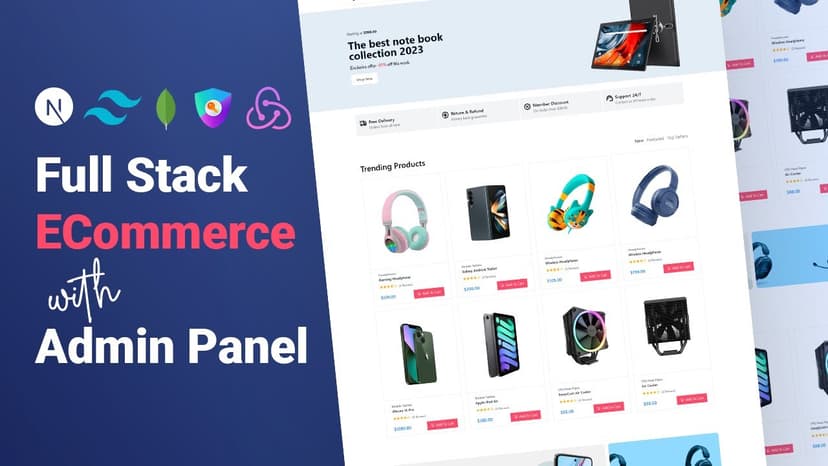
Watch tutorial
03/19/2024
Full Stack eCommerce with Admin Panel using Next Redux Next-Auth TailWindCSS MongoDB & Uploadthing
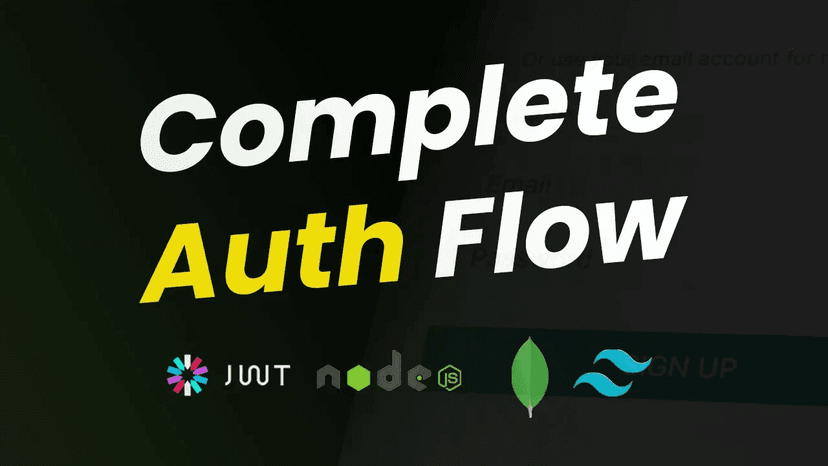
Watch tutorial
09/04/2023
Full Stack Login System with JWT Authentication

Watch tutorial
08/06/2023
Fully Responsive Modern Dark Mode Portfolio Built in Next.js and TailWindCSS
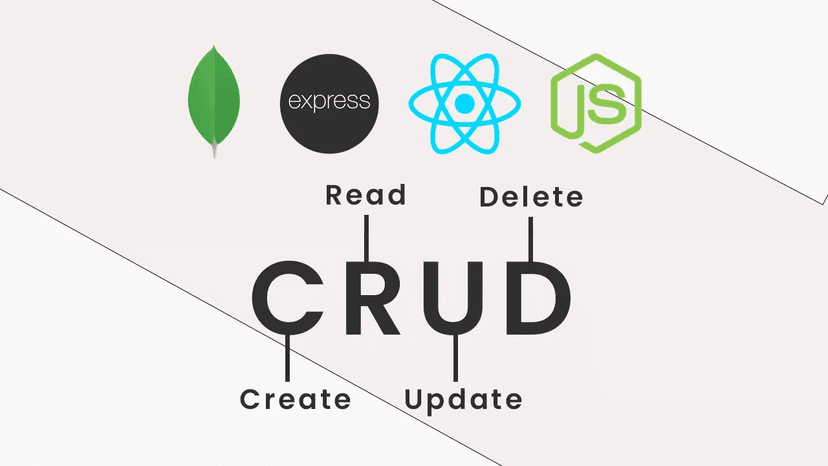
Watch tutorial
03/14/2023
Full Stack CRUD Operations | React Node Express & MongoDB